|
Step 1: Reset domain password <--- Click this link and allow popup and enter your domain name. Reset email will be emailed to the current admin contact email address, check whois here
|
|
Snapshot below
|
|
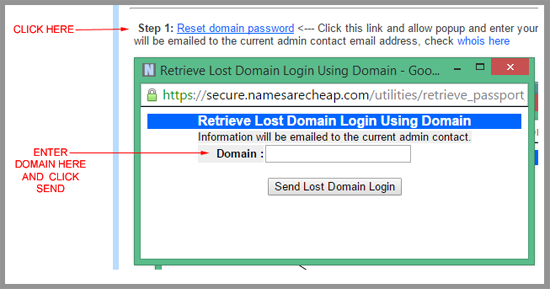
|
|
|
|
Step 2: Type your new password, remember your existing username.
|
|
Snapshot below
|
|
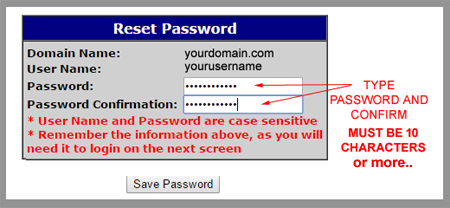
|
|
|
|
Step 3: Convert new password to NAC <--- Click this link here. Please allow popup and re-enter the domain, username and password. Then click "Create NAC Passport"
|
|
Snapshot of this popup below
|
|
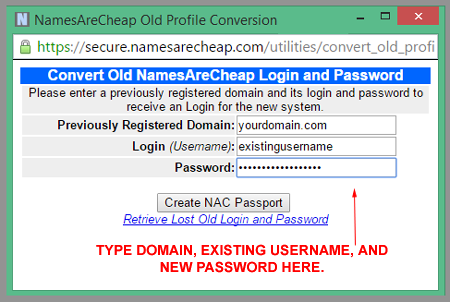
|
|
|
|
You should see "set" or the suggested username in the next popup box,
|
|
Snapshot of this popup below
|
|
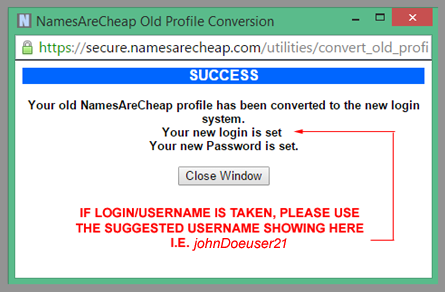
|
